Unlock Your Game Pass Perks: Free Bundles & Expansions Guide

Game Pass Perks offer subscribers free in-game content, bundles, and expansions; claiming these is simple via the Xbox Game Pass app or console, enhancing your gaming experience at no extra cost.
Unlock the full potential of your Xbox Game Pass subscription by becoming familiar with Game Pass Perks: How to Claim Your Free Game Bundles and Expansions. These perks can significantly enhance your gaming experience without costing you anything extra.
Understanding Game Pass Perks
Game Pass Perks are additional benefits offered to Xbox Game Pass Ultimate and PC Game Pass members. These perks can include anything from free in-game content and DLC to limited-time trials of other services.
Understanding what these perks are and how to claim them is crucial to maximizing the value of your subscription. These aren’t just minor add-ons; they can be substantial expansions, cosmetic packs, or even access to partner services.
Types of Perks Available
The types of perks vary widely, often rotating to keep things fresh. Here’s a breakdown of common perk categories:
- In-Game Content: Free skins, items, or currency for popular games.
- Game Bundles: Collections of games or DLC offered at no extra cost.
- Expansions: Significant additions to existing games, providing new storylines and features.
- Partner Offers: Trials or discounts for services like Discord Nitro or Spotify Premium.
Why Perks Matter
Game Pass Perks add significant value to the subscription, often exceeding the monthly cost. For example, a single expansion offered as a Perk could easily cost $20-$30 if purchased separately. Claiming these perks regularly ensures you’re getting the most out of your investment.
Understanding Game Pass Perks is the first step to really maximizing your subscription. Once you grab how these perks work, you can start really getting the bang for your buck.
How to Find Available Perks
Finding the available perks is straightforward, thanks to the Xbox ecosystem. There are several places you can check to see what’s up for grabs.
Knowing where to look ensures you never miss out on valuable content. Here are the specific locations you’ll want to monitor:
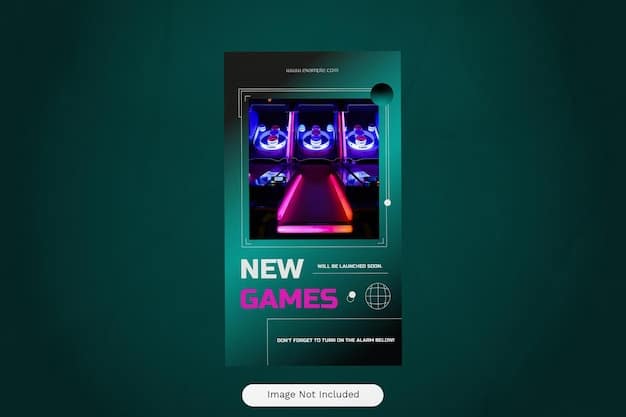
Xbox Game Pass App
The Xbox Game Pass app, available on both iOS and Android, is the primary hub for discovering and claiming perks. The “Perks” section is prominently displayed and updated regularly.
Using the app, you can browse through the latest offerings and claim them directly from your phone. This is the easiest way to stay informed about new perks as they become available.
Xbox Console
- Dashboard: The Xbox console’s dashboard usually displays a dedicated section for Game Pass.
- Game Pass Tab: Within the dashboard, navigate to the Game Pass tab.
- Perks Section: Scroll down to find the “Perks” section, showcasing all available offers.
Xbox PC App
For PC Game Pass users, the Xbox app on Windows also features a “Perks” section. The layout is similar to the mobile app and console, making it easy to find and claim your benefits, so don’t feel limited to one place to look for your perks, PC gamers.
To conclude, by checking these locations regularly, you can stay on top of the latest benefits and never miss out on a valuable perk. Set reminders to check the app or console every week or two to ensure you don’t miss any limited-time offers.
Step-by-Step Guide to Claiming Perks
Claiming your Game Pass Perks is a very easy process, designed to be user-friendly across all platforms.
Here’s a detailed guide to ensure you can quickly access your rewards with the least ammount of hassle:
Using the Xbox Game Pass App
The mobile app offers the most streamlined method for claiming perks.
- Open the App: Launch the Xbox Game Pass app on your mobile device.
- Navigate to Perks: Tap the “Perks” tab at the bottom of the screen.
- Select a Perk: Browse the available perks and tap on the one you want to claim.
- Follow Instructions: Each perk will have specific instructions, which may include redeeming a code or linking your account to a third-party service.
- Redeem: Follow the on-screen prompts to redeem the perk.
Claiming on Your Xbox Console
You can also claim perks directly from your Xbox console.
- Go to Game Pass: Navigate to the Game Pass section on your console’s dashboard.
- Find Perks: Locate the “Perks” area within Game Pass.
- Choose a Perk: Select the perk you wish to claim.
- Redeem: Follow the provided instructions to redeem the perk, which may involve downloading content or activating a code.
Claiming on PC
Claiming on your PC is similar to doing so on your console. You have to go to the appropriate menu to claim your perks.
- How: Open the Xbox App on your PC.
- Go to Perks: Find and click on the “Perks” tab on the left of the screen.
- The Same: Find the perk you want and follow the instructions to redeem it.
That wasn’t too hard was it? Now you know how to claim on all the systems. You’ll be having fun with your rewards in no time!
Troubleshooting Common Issues
While the claiming process is straightforward, issues can sometimes arise. This section covers common problems and their solutions.
Addressing these issues promptly ensures a smooth experience and avoids frustration. Here is a common list of problems people run into:
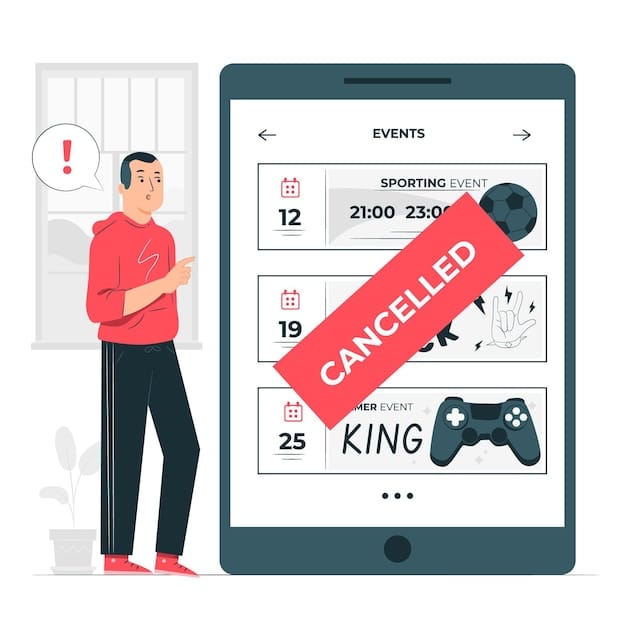
Code Not Working
If a redemption code doesn’t work, try these steps:
- Double-Check: Ensure you’ve entered the code correctly, paying attention to uppercase and lowercase letters.
- Expiration: Verify the code hasn’t expired. Many perks have a limited redemption window.
- Region Lock: Confirm the code is valid for your region.
- Contact Support: If the issue persists, contact Xbox Support for assistance.
Perk Not Appearing
If a claimed perk doesn’t appear in-game, try the following:
This is a common problem, but not one that can not be easily overcome:
- Restart: Restart the game and your console or PC.
- Check Installation: Ensure the perk content is fully installed.
- Account Sync: Verify that the account used to claim the perk is the same account used to play the game.
- Unlink and Relink: Try to unlink and relink any accounts that might need to be re-linked for you to acquire the perk.
Account Issues
Sometimes, a perk might not be claimable due to issues with your Xbox account.
Check these things to make sure your account is in tip-top shape.
- Subscription Status: Ensure your Game Pass subscription is active and in good standing.
- Account Region: Verify your account region matches your actual location.
- Age Restrictions: Confirm that your account meets any age restrictions for the perk content.
Being ready for these problems is the best way to handle them when they happen. Remember, you are not alone, and many people run into these issues when claiming their perks.
Tips for Maximizing Your Perks
To truly maximize the value of Game Pass Perks, consider these strategies.
These tips will help you stay ahead and ensure you’re always taking advantage of the available benefits. Maximizing your perks also maximizes your enjoyment!
Stay Informed
Set reminders to check the Game Pass app or console weekly for new perks. Follow Xbox Game Pass on social media for announcements.
Gamers are a very tight community, but knowing when other perks drop is a great way of staying ahead of the gaming curve so you can get your enjoyment in before other people begin playing.
Prioritize Claiming
Claim perks as soon as they become available, even if you don’t plan to use them immediately. Some perks are time-sensitive and may expire.
It also gives you the option to come back to that perk when you’re ready, rather than being forced to play it right away. That way, when you are ready to play that game, you can jump right in and have fun.
Share with Friends
If a perk isn’t something you’re interested in, consider sharing the redemption code with a friend or family member who might enjoy it.
- Community and Giving
Not only does it make you feel good, but it will bring that player a lot of joy that they didn’t anticipate. Plus, it is a great way for players in the community to recommend games they like to each other.
Utilize Partner Offers
Take advantage of partner offers like Discord Nitro or Spotify Premium trials. These can provide additional value beyond gaming content.
These apps are designed to improve the gaming experience, so get the most out of those perks and utilize them as much as possible for the most fun in gaming you can have.
| Key Point | Brief Description |
|---|---|
| 🎁 Finding Perks | Use the Xbox App or console to see the current selection of perks available to claim. |
| 🎮 Claiming on Console | Go to Game Pass, find the perks, and pick what you want to redeem. Then follow the instructions. |
| 💻 Claiming on PC | Use the Xbox app to go to “Perks,” where you’ll see a list of all available perks. |
| ✔️ Maximize Your Benefits | Always claim as soon as you can when the perks drop, and utilize the partner offers. |
FAQ
▼
Game Pass Perks are free add-ons with Xbox Game Pass Ultimate and PC Game Pass, which give cool stuff like in-game items, bundles, and trials for other cool services.
▼
Check the Xbox Game Pass app on your device, the Xbox console dashboard, or the Xbox app on Windows. The “Perks” section is often displayed in all three places.
▼
Double-check how the code was entered, and make sure uppercase and lowercase letters are what they should be. Also, perks have expiration dates, so make sure you claim them on time!
▼
First, you should always try restarting the system, and try reinstalling the content. Also, you need to make sure that the account they claimed the perk on is the same as the game they’re playing.
▼
Give that game or offer to a friend so they can have some unexpected enjoyment! In this scenario, everybody wins, and you may even make a friend’s day.
Conclusion
By understanding what Game Pass Perks are and how to claim them, you can significantly enhance your gaming experience on Xbox and PC. Make it a habit to regularly check for new perks and take full advantage of the free content, bundles, and expansions available to you.





