Steam Refund Policy Update: What US Gamers Need to Know

Steam’s updated refund policy offers a straightforward process for US gamers to request refunds within 14 days of purchase and with less than two hours of playtime, ensuring a safety net for unsatisfactory games.
Navigating the digital landscape of PC gaming can be tricky, especially when it comes to purchasing games. Steam’s updated refund policy: How It Impacts PC Game Purchases in the US is a crucial guide for gamers looking to understand their rights and how to make risk-free purchases on the platform.
Understanding Steam’s Refund Policy in the USA
Steam’s refund policy is designed to protect consumers by allowing them to return games that don’t meet their expectations. This policy is particularly beneficial in the digital age, where trying a game before buying it is not always possible.
The Basics of Steam Refunds
The general rule for Steam refunds is that you can request a refund for nearly any purchase on Steam—for any reason. Maybe your PC doesn’t meet the hardware requirements; maybe you accidentally bought the wrong game.
Eligibility for a Refund
To be eligible for a refund, you must submit your request within 14 days of the purchase date, and the game must have been played for less than two hours. This applies to games, DLC, and even software titles offered on Steam.
- Time Limit: Requests must be made within 14 days of the purchase.
- Playtime Limit: The game must have been played for less than two hours.
- Exceptions: There may be exceptions for games with pre-order periods or special circumstances.
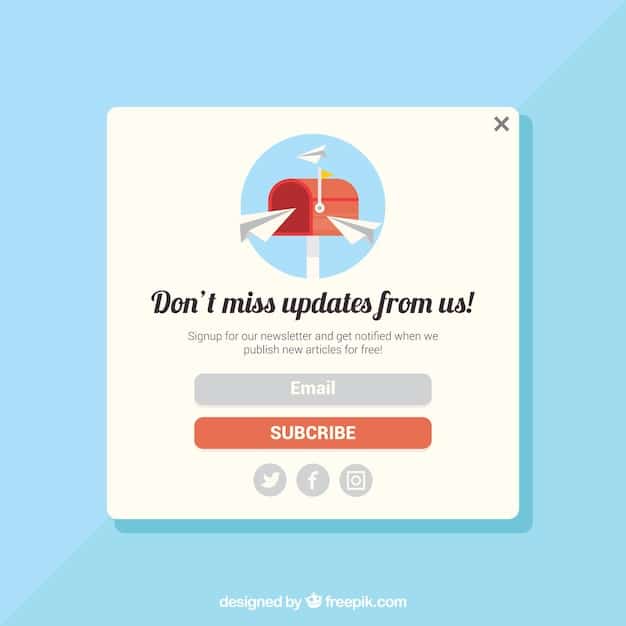
In summary, Steam’s refund policy allows for a hassle-free return process as long as the request is made within the specified time and playtime limits, offering peace of mind to gamers in the US.
How to Request a Refund on Steam
Requesting a refund on Steam is a straightforward process designed to be user-friendly. Here’s a step-by-step guide on how to navigate the refund request system.
Step-by-Step Refund Request
First, log in to your Steam account through the Steam client or website. Navigate to the “Help” menu and select “Steam Support.”
Selecting the Purchase
From the Support page, find and click on the purchase for which you want a refund. If it’s not immediately visible, you may need to check your purchase history.
- Log into Steam: Access your account through the client or website.
- Go to Steam Support: Find this under the “Help” menu.
- Select the Purchase: Choose the game or DLC you want to refund from your purchase history.
- Choose Your Reason: Indicate why you are requesting a refund (e.g., “I accidentally purchased it”).
In essence, requesting a refund on Steam involves a few simple steps within the Steam Support section, making it easy for users to get their money back for eligible purchases.
Understanding Refund Exceptions and Limitations
While Steam’s refund policy is generally accommodating, there are exceptions and limitations that gamers in the US should be aware of to avoid disappointment.
Situations Where Refunds May Be Denied
Refunds may be denied if the request is made outside the 14-day window or if the game has been played for more than two hours. Additionally, Steam may refuse refunds if they suspect abuse of the system.
Specific Game Types and Refunds
Some games, particularly those obtained outside of Steam or those marked as “non-refundable,” may not be eligible. Always check the game’s store page for refund eligibility details.
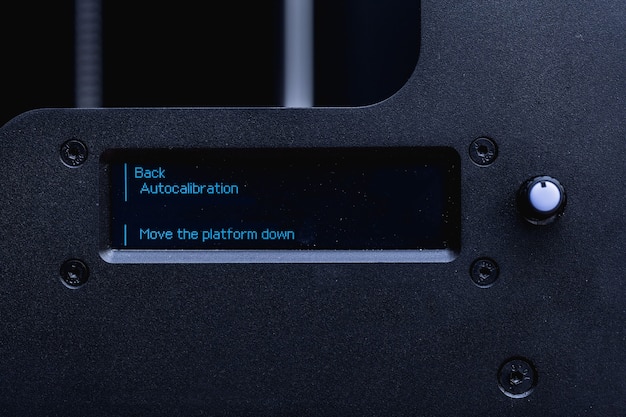
- Exceeding Time Limits: Requests outside the 14-day or two-hour playtime limit.
- Abuse of System: Repeated refund requests may raise suspicion.
- Non-Steam Purchases: Games bought from third-party sites often are not refundable through Steam.
To summarize, while the Steam refund policy is generous, there are specific exceptions and limitations that US gamers should be aware of to ensure their refund requests are processed smoothly.
Impact of the Updated Policy on PC Game Purchases
The updated Steam refund policy has several significant impacts on how PC game purchases are made in the US, influencing both consumer behavior and developer practices.
Increased Consumer Confidence
The refund policy gives consumers more confidence when purchasing games, knowing they can get their money back if a game doesn’t meet their expectations or runs poorly on their hardware.
Changes in Purchasing Behavior
Gamers are more likely to try out new games and take risks on titles they might otherwise avoid, knowing they have a safety net in the refund system. This can lead to a more diverse gaming experience.
- Risk-Free Purchases: Gamers are more willing to try new titles.
- Incentive for Developers: Developers must ensure their games are polished and meet expectations.
- Trial Period: The two-hour limit acts as a demo period.
In essence, the updated Steam refund policy has positively influenced PC game purchases by increasing consumer confidence and changing purchasing behavior, benefiting both gamers and developers.
Steam’s Refund Policy vs. Other Platforms
Comparing Steam’s refund policy with those of other gaming platforms can highlight its strengths and weaknesses, helping gamers make informed decisions about where to purchase their games.
Comparison with GOG, Epic Games Store, and Others
Other platforms like GOG and Epic Games Store have similar refund policies to Steam, but there may be minor differences in the terms and conditions. For example, GOG offers a 30-day refund policy, which is more generous than Steam.
Pros and Cons of Each Policy
Each platform’s policy has different pros and cons. Steam’s policy is straightforward and easy to use, but the playtime limit can be restrictive. GOG’s extended refund period is a significant advantage, but their selection of games is smaller.
- Steam: Straightforward, but playtime limit may be restrictive.
- GOG: More generous refund period (30 days) but smaller game selection.
- Epic Games Store: Similar policies to Steam, but with fewer features.
To summarize, while Steam’s refund policy is competitive, gamers should consider the specific terms and conditions of each platform to choose the option that best suits their needs.
Tips for Making the Most of Steam Refunds
To fully leverage Steam’s refund policy, US gamers can follow several tips to ensure they get the most out of their purchases and minimize the risk of disappointment.
Testing Games Immediately After Purchase
Always test a new game shortly after purchasing it to make sure it runs well on your system and meets your expectations. This way, you can quickly request a refund if needed.
Checking System Requirements
Before buying a game, carefully check the system requirements to ensure your PC can handle it. This can prevent performance issues that lead to refund requests.
- Immediate Testing: Test new purchases right away.
- Check Requirements: Ensure your PC meets the game’s specifications.
- Read Reviews: See what other players are saying about the game.
In conclusion, US gamers can make the most of Steam’s refund policy by performing immediate testing, checking system requirements, and reading reviews to make informed purchasing decisions.
| Key Point | Brief Description |
|---|---|
| 🕒 Time Limit | 14 days from purchase to request a refund. |
| 🎮 Playtime Limit | Less than two hours of playtime for eligibility. |
| 💰 Refund Process | Request through Steam Support; refunds to Steam Wallet or original payment method. |
| ⚠️ Exceptions | Refunds may be denied for abuse or if the game is not purchased directly from Steam. |
Frequently Asked Questions
▼
If you exceed the two-hour playtime limit, your refund request may be denied. However, you can still submit a request and explain your situation to Steam Support, but approval is not guaranteed.
▼
Yes, you can get a refund for a pre-ordered game. The 14-day refund period starts from the game’s release date, not the pre-order date, so you have ample time to test the game.
▼
Refunds are typically issued to your Steam Wallet or back to the original payment method used for the purchase. It may take up to 7 days for the refund to process completely.
▼
If your PC doesn’t meet the minimum requirements and the game doesn’t run properly, you are eligible for a refund, provided you request it within the 14-day and two-hour playtime limits.
▼
Yes, DLC and in-game purchases are refundable under the same conditions as games, provided they are requested within 14 days and have minimal usage. Some exceptions may apply to consumable items.
Conclusion
Understanding Steam’s updated refund policy: How It Impacts PC Game Purchases in the US is essential for any PC gamer looking to make informed and risk-free purchases. By knowing the ins and outs of the policy, gamers can confidently explore new titles and genres, ensuring a satisfying gaming experience.





