PC Gaming on a Budget: Solid Rig Under $800 in 2025

Building a budget-friendly PC gaming rig for under $800 in 2025 requires careful component selection and optimization to achieve a balance between performance and cost, providing an accessible entry point into PC gaming.
Dreaming of PC gaming without breaking the bank? Building a PC Gaming on a Budget: Building a Solid Rig for Under $800 in 2025 is totally achievable.
Understanding the PC Gaming Landscape in 2025
The world of PC gaming is ever-evolving, and in 2025, we can expect advancements and shifts in the market. Staying informed about these trends is crucial when planning a budget build. Knowing what’s current helps you make smart decisions about where to allocate your limited funds.
Hardware Trends to Watch
Keep an eye on the latest hardware releases and price fluctuations. New generations of CPUs and GPUs often mean better performance at a similar price point.
- Integrated Graphics: Advancements in integrated graphics might offer viable gaming options for less demanding titles.
- Used Market: The used market could provide access to older high-end components at discounted prices.
- Energy Efficiency: Look for components that offer good performance per watt to save on electricity costs.
Understanding the PC gaming landscape means being aware of the most popular game titles and their hardware requirements. This knowledge will guide your component selection, ensuring that your budget PC can handle the games you want to play.
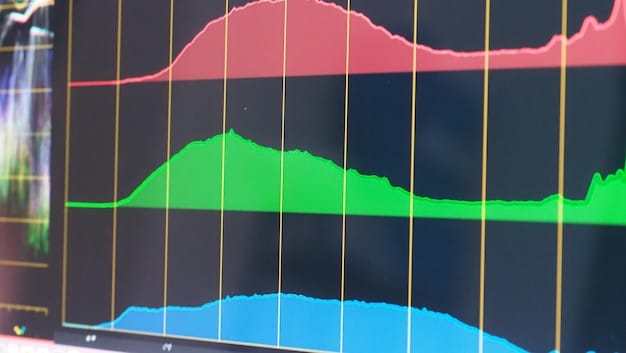
Essential Components: The Core of Your Budget Gaming PC
Building a gaming PC on a budget requires careful selection of essential components. Each component plays a role in the overall performance of the system, and choosing wisely can make a significant difference in your gaming experience.
The CPU is the brain of your PC, responsible for handling instructions and calculations. A modern quad-core CPU can provide enough processing power for most games without breaking the bank. Consider CPUs from AMD’s Ryzen series or Intel’s Core i3 line for the best value.
- Motherboard: Choose a compatible motherboard with necessary features like USB ports, PCIe slots, and sufficient RAM slots.
- RAM: 16GB of RAM is ideal for gaming. It ensures smooth multitasking and reduces stuttering in demanding games.
- Storage: A fast SSD (Solid State Drive) is crucial for quick boot times and game loading.
The GPU (Graphics Processing Unit) is the heart of a gaming PC, responsible for rendering graphics and visuals. Prioritize the GPU when allocating your budget, as it directly impacts gaming performance
Selecting the Right GPU: Balancing Cost and Performance
Choosing the right GPU for your budget gaming PC is a tricky balance. The GPU is arguably the most important component for gaming, so it’s wise to allocate a significant portion of your budget to it. But how do you get the best bang for your buck?
Popular Budget GPUs in 2025
Several GPUs offer excellent price-to-performance ratios. Consider these options for your build:
- AMD Radeon RX 6600: This card provides solid 1080p gaming performance at medium to high settings.
- NVIDIA GeForce RTX 3050: Another great option for 1080p gaming, with the added benefit of Ray Tracing and DLSS support (if your budget allows).
- Used GPUs: Don’t overlook the used market for older high-end cards that can still deliver respectable performance.
When selecting a GPU, consider the resolution and refresh rate of your monitor. If you plan to game at 1080p and 60Hz, a lower-end card will suffice. However, if you aim for 144Hz or higher refresh rates, you’ll need something more powerful.

Power Supply, Case, and Cooling: Supporting Your PC Components
While the CPU, GPU, RAM, and storage are the stars of your gaming PC, the power supply, case, and cooling system are essential supporting elements. These components ensure the stability, safety, and longevity of your build.
The PSU provides your PC with the necessary power to operate. Choose a reliable unit from a reputable brand. A 550W or 650W PSU should be sufficient for most budget gaming PCs, but be sure to check the power requirements of your components.
Choosing a Case and Cooling Solution
The case houses all your PC components. Select a case that provides adequate airflow, cable management options, and fits your aesthetic preferences.
- Airflow: A well-ventilated case is crucial for keeping your components cool, especially during long gaming sessions.
- CPU Cooler: The stock CPU cooler may suffice for budget builds, but an aftermarket cooler can offer better performance and lower temperatures.
- Case Fans: Adding additional case fans can improve airflow and keep your components running smoothly.
A reliable power supply is crucial for the stability and safety of your PC. Skimping on the PSU can lead to system instability, component damage, or even fire hazards.
Optimizing Peripherals: Monitor, Keyboard, and Mouse on a Budget
While the internal components of your gaming PC are crucial, the peripherals—monitor, keyboard, and mouse—are your interface with the game. Optimizing these peripherals can significantly enhance your gaming experience without requiring a large investment.
The monitor is your window into the game world. A 1080p monitor with a refresh rate of 75Hz or higher is ideal for budget gaming. Look for monitors with low response times (5ms or less) to minimize ghosting and motion blur.
Keyboard and Mouse
The keyboard and mouse are your primary input devices. Choose a keyboard that feels comfortable to type on and has the features you need.
- Mechanical Keyboard: Consider a mechanical keyboard for improved responsiveness and durability.
- Gaming Mouse: A gaming mouse with adjustable DPI and programmable buttons can provide a competitive edge.
- Ergonomics: Choose peripherals that fit your hand size and grip style for optimal comfort and performance.
Optimizing your peripherals can greatly enhance your gaming experience without breaking the bank. Spend time researching and comparing different options to find the best fit for your needs and budget.
Building and Testing Your Budget Gaming Rig
After gathering all the necessary components, the time has come to assemble your budget gaming PC. Building a PC can seem daunting, but with careful planning and patience, it’s a rewarding experience.
Begin by familiarizing yourself with the components and their installation procedures. Consult the manuals for each component, and watch tutorials online to get a better understanding of the process.
Steps for Building
Follow these steps to build your PC:
- Install the CPU: Gently place the CPU into the motherboard socket, ensuring it is properly aligned.
- Install the RAM: Insert the RAM modules into the appropriate slots on the motherboard.
- Mount the Motherboard: Secure the motherboard inside the case.
Congratulations, you’ve built your PC! Enjoy your gaming experience.
Upgrading Your Budget Rig: Future-Proofing Your Investment
As technology advances and your gaming needs evolve, you may want to upgrade your budget gaming rig. Upgrading components can extend the lifespan of your PC and keep it running smoothly for years to come.
Consider upgrading your GPU when newer, more powerful cards become available at affordable prices. A GPU upgrade can significantly improve your gaming performance, allowing you to play the latest titles at higher settings.
Planning for Upgrades
When planning upgrades, consider these factors:
- Compatibility: Ensure that the new components are compatible with your existing system.
- Bottlenecks: Identify any bottlenecks in your system and prioritize upgrades that address those issues.
- Budget: Set a budget for your upgrades and stick to it.
Future-proofing your PC doesn’t necessarily mean buying the most expensive components. Careful planning and strategic upgrades can ensure that your rig remains a capable gaming machine for years to come.
| Key Point | Brief Description |
|---|---|
| 💰 Budgeting | Prioritize components like the GPU and CPU within a fixed budget. |
| ⚙️ Component Selection | Choose parts that balance performance with affordability. |
| 📈 Future Upgrades | Plan for upgrades like the GPU to extend the PC’s lifespan. |
| 🎮 Gaming Goals | Tailor components to the specific games you want to play. |
FAQ
▼
The GPU (Graphics Processing Unit) is generally considered the most important component for gaming, as it directly impacts the visual performance and frame rates you’ll experience in games.
▼
Yes, it’s entirely possible to build a capable gaming PC for under $800 by carefully selecting components that offer the best balance of performance and affordability.
▼
Building your own PC typically offers better value and customization options, allowing you to choose each component according to your specific needs and budget.
▼
16GB of RAM is generally recommended for modern gaming, ensuring smooth multitasking and reducing stuttering in demanding games. Some can work well with 8GB but it is not that much recommended.
▼
A fast SSD (Solid State Drive) is crucial for quick boot times and game loading. Consider a combination of an SSD for your operating system and games, and a larger HDD for media storage.
Conclusion
Building a budget gaming PC in 2025 is entirely feasible with careful planning and component selection. By focusing on value, staying informed about market trends, and optimizing your peripherals, you can create a solid gaming rig for under $800 that delivers an enjoyable and immersive gaming experience. Happy building!





