PC Gaming Security: Protecting Your Account from Hackers and Scammers in 2025
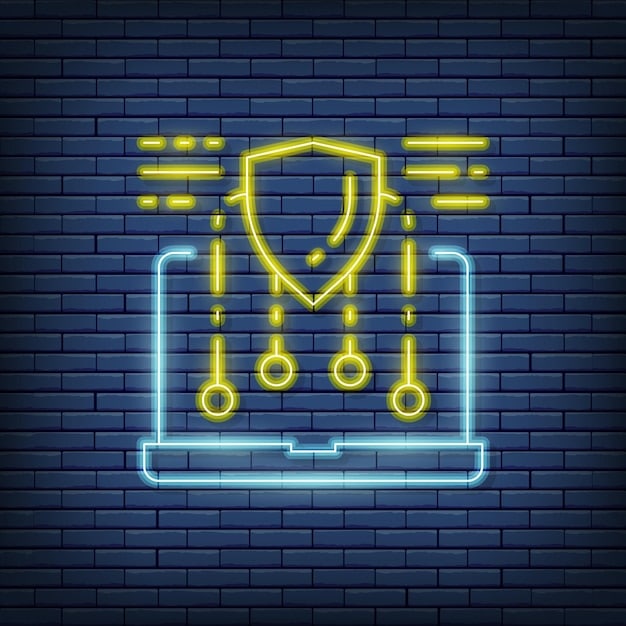
Navigating the digital landscape of online gaming necessitates robust security measures to safeguard accounts from prevalent cyber threats, ensuring personal data and invested time remain protected against evolving hacking and scamming tactics through proactive measures and informed vigilance in 2025.
In the rapidly evolving world of online entertainment, the virtual battlegrounds of PC gaming offer unparalleled excitement and community. However, as 2025 unfolds, the digital realm brings with it an increasing array of threats to consider. PC Gaming Security: Protecting Your Account from Hackers and Scammers in 2025 is not merely a recommendation; it is a critical imperative for every serious gamer. The stakes are higher than ever, with valuable game assets, personal data, and countless hours of progress becoming prime targets for malicious actors. Understanding and implementing robust security protocols is your first line of defense in this ongoing cyber war.
Understanding the Current Threat Landscape in 2025
As we delve deeper into 2025, the digital security landscape continues its rapid evolution, presenting new and refined challenges for PC gamers. The days of simple password breaches are far behind us; today’s threats are sophisticated, multi-layered, and often exploit human psychology as much as technical vulnerabilities. Understanding these contemporary dangers is the bedrock of effective defense.
The ingenuity of cyber criminals knows no bounds. They constantly adapt their strategies, mirroring technological advancements and user behaviors. This necessitates a proactive and adaptive approach from gamers. Remaining static with outdated security practices is akin to bringing a knife to a gunfight in the digital arena.
Advanced Phishing Techniques
Phishing remains a primary vector for account compromise, but its methods have grown increasingly sophisticated. No longer confined to poorly worded emails, 2025’s phishing attempts often come disguised as legitimate communications from game developers, platforms, or even fellow gamers. These can be executed through various channels:
- Spoofed Emails: Emails that mimic official branding and language, often containing links to fake login pages designed to capture credentials.
- In-Game Messages: Scammers may send messages within games or social platforms, promising rare items, free currency, or beta access, all requiring dubious external logins.
- Discord and Social Media DM Scams: Direct messages offering “exclusive” deals, “prize winnings,” or “moderator requests” that lead to credential harvesting sites.
The key to countering these threats lies in meticulous verification and a healthy dose of skepticism. Always double-check sender addresses, scrutinize URLs for subtle misspellings or anomalies, and never click on suspicious links. When in doubt, navigate directly to official websites or platforms rather than using embedded links.
Malware and Ransomware Innovations
Malware, including ransomware, continues to pose a significant threat. These malicious software programs are designed to disrupt computer operations, gather sensitive information, or gain unauthorized access to computer systems. In 2025, we’re seeing more targeted and polymorphic variants that are harder for traditional antivirus software to detect. Ransomware, which encrypts your files and demands payment for their release, can be particularly devastating for gamers who have invested heavily in their digital libraries and save files.
Often, these infections occur through seemingly innocuous downloads—modding tools, game cracks, or even “free” game downloads from unofficial sources. The allure of shortcutting the system or getting something for nothing can quickly lead to losing everything. Regular backups of essential game files and personal data are crucial, allowing recovery without succumbing to ransom demands.
Staying informed about the latest malware trends and maintaining up-to-date antivirus software are baseline requirements. However, beyond software, a critical element is user behavior. The most secure systems can be bypassed through human error. Therefore, education and caution are as vital as any technical solution in this ever-evolving threat landscape.
The complexity of online threats in 2025 demands a multi-faceted defense strategy. By understanding the common tactics of hackers and scammers, gamers can better equip themselves to identify and avoid potential pitfalls, securing not just their accounts, but their entire digital experience.
Fortifying Your Digital Defenses: Essential Security Practices

With an understanding of the current threats, the next logical step is to implement robust security practices. Fortifying your digital defenses is a continuous process, not a one-time setup. It involves a combination of technical safeguards and diligent personal habits.
These practices are designed to create multiple layers of protection, ensuring that even if one defense is breached, others remain intact. Think of it as building a digital fortress around your gaming life.
Implement Strong, Unique Passwords
The password remains the most fundamental barrier against unauthorized access. Despite advances in security technology, a weak or reused password is often the easiest entry point for attackers. In 2025, adherence to strong password policies is non-negotiable.
- Complexity: Use a combination of uppercase and lowercase letters, numbers, and special characters.
- Length: Aim for passwords that are at least 12-16 characters long. The longer and more complex, the harder they are to crack.
- Uniqueness: Never reuse passwords across different gaming accounts or other online services. A breach on one site shouldn’t compromise all your accounts.
Consider using a reputable password manager. These tools generate and store strong, unique passwords for all your accounts, only requiring you to remember one master password. They also often integrate auto-fill features, making the login process seamless while enhancing security.
Embrace Multi-Factor Authentication (MFA)
Multi-Factor Authentication (MFA), particularly Two-Factor Authentication (2FA), is arguably the single most important security measure you can adopt. MFA adds an extra layer of security beyond your password, requiring a second form of verification. Even if a hacker obtains your password, they still won’t be able to access your account without this second factor.
- Authenticator Apps: Apps like Google Authenticator or Authy generate time-sensitive codes. This is generally more secure than SMS-based MFA, which can be vulnerable to SIM-swapping attacks.
- Physical Security Keys: Hardware devices (e.g., YubiKey) that plug into your USB port are among the most secure forms of MFA.
- Email/SMS Codes: While less secure than app-based or physical keys, these are still preferable to no MFA at all.
Most major gaming platforms (Steam, Epic Games, PlayStation Network, Xbox Live, Battle.net) offer MFA. Enable it on every single account where it’s available. This simple step can prevent the vast majority of account compromises.
Regular Software Updates
Operating systems, game clients, and security software are routinely updated to patch vulnerabilities discovered by developers. Neglecting these updates leaves gaping holes in your system’s defenses that attackers can exploit. This isn’t just about new features; it’s about crucial security fixes.
Ensure your Windows OS, game launchers (Steam, Epic, etc.), graphics drivers, and any installed antivirus/anti-malware software are always up-to-date. Configure automatic updates where possible to minimize the risk of missing critical patches. This proactive approach ensures your software is always running with the latest security enhancements.
Implementing these essential security practices creates a robust framework for protecting your PC gaming accounts. While no system is entirely foolproof, these steps significantly reduce your attack surface and make you a much less appealing target for cyber criminals. Diligence in these areas directly translates to peace of mind and continued enjoyment of your gaming experience.
Recognizing and Avoiding Common Scams
Beyond the technical vulnerabilities, many account compromises stem from psychological manipulation—the art of the scam. Scammers are master illusionists, preying on desires for freebies, urgency, or fear. Recognizing their patterns is crucial to avoiding their traps.
Their methods often evolve, but the underlying principles—deception and social engineering—remain constant. Being aware of the common types of scams can turn you into a much more discerning target.
Phishing and Social Engineering Red Flags
As mentioned, phishing has evolved. Pay close attention to any communication that demands immediate action, promises something too good to be true, or threatens account suspension. The subtle red flags are often the most telling:
- Urgent or Threatening Language: “Your account will be suspended if you don’t click here immediately!” or “Limited-time offer, act now!”
- Grammatical Errors/Odd Phrasing: While improving, many scam messages still contain tell-tale signs of non-native English or unusual word choices.
- Mismatching URLs: Hover over links (don’t click!) to see the actual URL. If it doesn’t match the supposed sender’s official domain, it’s a scam.
Always verify the legitimacy of requests or offers through official channels. If Steam sends you a message about a problem, log directly into your Steam client or the official Steam website to check, rather than clicking a link in an email.
“Free Game” and “Giveaway” Scams
The promise of something for nothing is an evergreen lure. Scammers exploit this by offering “free” games, in-game currency, or rare items. These usually involve clicking malicious links, installing malware, or providing account credentials on fake websites.
Legitimate game giveaways are almost always conducted through official channels, reputable streamers, or well-known publications. Be wary of:
- Unsolicited Messages: Especially from unknown users claiming to be developers or offering private “giveaways.”
-
Unusual Websites: Sites requiring you to link your primary gaming account to a lesser-known platform or asking for extensive, unnecessary personal information for a “free” item.
If something feels off, it probably is. There are very few legitimate scenarios where you would need to provide your full account login details to claim a minor prize or free item.
“Steam Moderator/Admin” Impersonation Scams
A particularly insidious scam involves individuals impersonating platform moderators or developers, often through Discord or other chat applications. They might claim your account has been flagged for fraud, duplicate purchases, or a false ban, and they need you to “verify” your items or account through a suspicious link or by sending money.
Remember that official support staff will never contact you out of the blue, especially not through social media or third-party chat apps, to address account issues this way. They will direct you to their official support portal. They will also never ask for your password, credit card details, or sensitive verification codes over chat.
The best defense against these scams is a healthy dose of skepticism and a commitment to verifying information through official channels. Always double-check, never rush, and remember that real security and support processes are designed to protect you, not to pressure or deceive you. By staying vigilant, you can successfully navigate the minefield of online trickery.
Hardware and Software Security for Gamers
While account credentials are a primary target, the underlying hardware and software environment of your gaming PC are equally vital to secure. A compromised system can lead to far greater losses than just a game account, potentially exposing all your personal data.
In 2025, the interconnectedness of our digital lives means that a breach in one area can have ripple effects across many. Therefore, comprehensive security encompasses not just your specific game accounts but your computing infrastructure as a whole.
Trusted Antivirus and Anti-Malware Solutions
A reputable antivirus program is a non-negotiable component of any secure PC setup. It acts as your frontline defense against viruses, worms, Trojans, and other forms of malicious software. However, in 2025, an antivirus is just one part of a broader security suite.
- Real-time Protection: Ensures continuous monitoring of your system for suspicious activity.
- Regular Updates: Automatic definition updates are crucial to detect the latest threats.
- Complementary Tools: Consider dedicated anti-malware (like Malwarebytes) that can run alongside your antivirus to catch what the primary software might miss.
Remember that even the best software needs user cooperation. Be cautious about what you download and from where. Unofficial game patches, cracked software, or “free” game downloads are common vectors for malware. If it seems too good to be true, it likely harbors a hidden cost.
Firewall Configuration and Network Security
Your firewall acts as a filter for network traffic, controlling what goes in and out of your computer. Proper configuration can prevent unauthorized access to your system and keep malicious software from communicating with external servers. Both your operating system’s built-in firewall (like Windows Defender Firewall) and your router’s firewall are important.
Go beyond the default settings where necessary. Understand how to block undesired connections and open ports only when absolutely essential for specific game functionality. Additionally, securing your home Wi-Fi network is crucial:
- Strong Router Password: Change the default login credentials for your router immediately upon setup.
- WPA3 Encryption: Use the strongest available Wi-Fi encryption protocol (WPA3 or WPA2 at minimum).
- Guest Network: If you have guests, provide them with access to a separate guest network to isolate their devices from your main network.
An often overlooked aspect is public Wi-Fi. Avoid logging into sensitive accounts or performing critical tasks on unsecured public networks. If you must use them, employ a Virtual Private Network (VPN) to encrypt your traffic.
Secure Browsing Habits
Your web browser is often the gateway through which many attacks are initiated. Adopting secure browsing habits significantly reduces your exposure to threats. This includes awareness of phishing, but also broader practices:
Only download files from reputable sources and be wary of browser extensions. Some extensions, while seemingly useful, can collect data or inject malicious code. Verify an extension’s publisher and read reviews before installing. Furthermore, regularly clear your browser’s cache and cookies to minimize tracking and potential data exposure.
Maintaining a clean and secure hardware and software environment is foundational to PC gaming security. It’s about creating a holistic defense strategy that protects your accounts, your data, and your peace of mind, allowing you to focus on the game.
Data Protection and Recovery Post-Compromise
Even with the most rigorous security measures, rare instances of account compromise can occur. What separates a minor inconvenience from a catastrophic loss is your preparedness for such an event. Data protection and a solid recovery plan are your final lines of defense.
Being able to quickly respond to and recover from a security incident minimizes damage and stress. It’s about building resilience into your gaming experience.
Regular Backups of Game Data and Personal Files
For many gamers, save files, configuration settings, and screenshots represent invaluable digital memories. Losing these can be as painful as losing a physical collection. Regular backups are your insurance policy against data loss from malware, hardware failure, or accidental deletion.
- Frequency: Depending on how often you play and generate new data, implement a backup schedule (daily, weekly, or monthly).
- Method: Use external hard drives, cloud storage services (like Google Drive, OneDrive, Dropbox), or a combination of both. Cloud backups offer protection against physical loss or damage to your local devices.
- Scope: Don’t just back up game saves. Consider important documents, photos, and any other personal files stored on your gaming PC.
Automated backup solutions are ideal, as they run in the background without constant manual intervention, ensuring consistency. Test your backups periodically to ensure they are restorable and not corrupted.
Account Recovery Procedures
Every major gaming platform has a dedicated account recovery process. Familiarize yourself with these procedures *before* you need them. This often involves:
- Email Access: Ensure the email address linked to your gaming accounts is secure and accessible. This is often the primary method for password resets and verification.
- Security Questions: Set strong, memorable answers to security questions that aren’t easily guessed or found online.
- Contact Information: Keep your phone number and alternative email addresses updated on your gaming profiles.
In the event of a suspected compromise, act immediately. Change your password, enable MFA if it wasn’t already, and alert the platform’s support team. Provide them with as much detail as possible to expedite the recovery process.
Monitoring for Suspicious Activity
Proactive monitoring can help you detect potential compromises early, often before significant damage is done. This involves paying attention to unusual activity on your accounts and devices.
Look for unfamiliar login attempts from strange locations, changes made to your profile without your knowledge, or unusually high usage activity. Many gaming platforms and email providers offer login history logs that you can review. Set up alerts for unusual login activity if available.
Tools like “Have I Been Pwned?” allow you to check if your email address has appeared in known data breaches. While this doesn’t mean your account has been compromised, it’s a strong indicator that you should immediately change your password for any affected accounts.
By prioritizing data protection and having a clear recovery plan, gamers can significantly mitigate the impact of a security incident. The goal isn’t just to prevent attacks but also to ensure a swift and smooth return to gaming should an incident occur, reinforcing the idea of a resilient and enjoyable online experience.
The Human Element: Cultivating a Security-Minded Gamer Persona
Ultimately, technology alone cannot provide absolute security. The most sophisticated systems can be undermined by human error, complacency, or a lack of awareness. Cultivating a security-minded gamer persona is perhaps the most powerful defense you can wield in 2025.
This means adopting a mindset of constant vigilance and informed caution. It’s about understanding that every click, every download, and every social interaction online carries a potential risk.
Awareness and Education
Stay informed about emerging threats, new scamming techniques, and best security practices. Follow reputable cybersecurity news sources, gaming security blogs, and official platform announcements. The landscape changes rapidly, and what was secure yesterday might have new vulnerabilities tomorrow.
Share knowledge with your gaming community. Educating fellow gamers elevates the overall security posture of the community, making it harder for scammers to prey on less informed individuals. A shared understanding of threats benefits everyone.
Skepticism and Verification
Adopt a default stance of skepticism. If something seems too good to be true, it almost certainly is. Any unsolicited offer, urgent request, or promise of a large reward should trigger immediate suspicion. Always verify claims through official, independent channels rather than clicking links or responding directly to the original message.
This applies to communications from “friends” as well. A compromised friend’s account could be used to send you malicious links. If a message from a friend seems out of character or requests something unusual, verify it through an alternative communication method (e.g., a phone call or a message on a different platform). Trust, but verify.
Responsibility and Proactive Behavior
Take personal responsibility for your security. Don’t rely solely on platform providers to protect you. While they implement many safeguards, the final layer of defense rests with you. Proactively enable all available security features, conduct regular security checks, and adapt your habits as new information emerges.
This involves regularly reviewing your privacy settings on gaming platforms and social media, ensuring you’re not oversharing personal information that could be used for social engineering attacks. Be mindful of what you post publicly.
Cultivating a security-minded gamer persona transforms you from a potential victim into a formidable opponent against cyber threats. It’s a continuous journey of learning and adaptation, but one that ensures your gaming experience remains safe, enjoyable, and free from the disruption of hackers and scammers in 2025 and beyond.
2025 Beyond: Future-Proofing Your Gaming Security
As technology continues its relentless march forward, so too do the methods of those who seek to exploit it. Future-proofing your PC gaming security in 2025 means anticipating trends and adapting your defensive strategies accordingly. It’s about preparing for the next wave of challenges.
The pace of innovation in cybersecurity is directly linked to the pace of innovation in cybercrime. Staying ahead requires foresight and continuous evolution of your security posture.

Emerging Technologies and Their Security Implications
New technologies bring new vulnerabilities. As concepts like metaverse environments, persistent virtual worlds, and advanced AI integration become more prevalent in gaming, their security implications must be considered. Decentralized gaming assets (NFTs, blockchain-based items) introduce new forms of digital property that require specialized protection, often extending to cryptocurrency wallet security.
The increasing use of biometric authentication (e.g., fingerprint or facial recognition) offers enhanced security but also raises new questions about the security of the biometric data itself. Understanding these emerging technologies will be key to securing your gaming future.
The Role of Artificial Intelligence in Security
Artificial Intelligence (AI) is transforming both offense and defense in cybersecurity. AI-powered tools can detect unusual patterns in network traffic or user behavior more efficiently than human analysts, identifying potential threats in real-time. Many modern security solutions already integrate AI for enhanced threat detection and response.
However, AI can also be leveraged by attackers to create more convincing phishing attacks, automate hacking attempts, or even generate sophisticated deepfakes to impersonate individuals. Staying abreast of advancements in AI security and understanding how it impacts both sides of the cyber struggle will be crucial for effective defense.
Communal Responsibility and Industry Standards
The future of gaming security will increasingly rely on a shared responsibility model. While individual actions are critical, platform providers, game developers, and the broader gaming community must collaborate to establish and enforce higher security standards. Industry-wide initiatives for secure coding practices, rapid patch deployment, and centralized threat intelligence sharing will become paramount.
Advocating for stronger default security settings on new platforms, promoting user education, and reporting suspicious activity are ways individual gamers can contribute to this collective effort. A rising tide lifts all boats, and a more secure ecosystem benefits every player.
Future-proofing your gaming security isn’t just about protecting yourself; it’s about contributing to a safer digital environment for everyone. By embracing new security technologies, understanding the dual nature of AI, and participating in communal security efforts, gamers can help shape a more resilient and secure online future beyond 2025, ensuring that the thrill of PC gaming remains untainted by cyber threats.
| Key Point | Brief Description |
|---|---|
| 🔒 Strong Passwords & MFA | Crucial for account defense; use complex, unique passwords and enable multi-factor authentication everywhere. |
| 🛡️ Anti-Malware & Updates | Maintain updated antivirus/anti-malware and keep all software patched to prevent exploitation. |
| 🧐 Recognize Scams | Develop skepticism; identify phishing, fake giveaways, and impersonation attempts through verification. |
| ☁️ Data Backup & Recovery | Regularly back up game data and understand account recovery procedures for swift restoration after incidents. |
Frequently Asked Questions About PC Gaming Security
▼
PC gaming security is paramount in 2025 due to the increasing sophistication of cyber threats, the high value of invested time and digital assets (like rare skins or game currency), and the constant risk of personal data exposure. Protecting your accounts ensures a safe, uninterrupted gaming experience and safeguards your digital identity.
▼
MFA, often Two-Factor Authentication (2FA), adds a crucial security layer requiring a second verification method beyond your password, like a code from an authenticator app or a physical key. It’s vital because it prevents unauthorized access even if your password is stolen, making it significantly harder for hackers to breach your accounts.
▼
Phishing scams often feature urgent language, promises too good to be true, or threats of account suspension. Red flags include grammatical errors, suspicious sender addresses, and mismatched URLs when you hover over links. Always verify requests or offers directly on official websites or platforms, never through embedded links in suspicious messages.
▼
Yes, using a reputable password manager is highly recommended. It helps you generate and securely store strong, unique passwords for all your gaming and other online accounts, removing the need to remember complex strings yourself. This significantly reduces your vulnerability to credential stuffing attacks and makes managing multiple secure passwords easy.
▼
If your gaming account is compromised, act immediately. First, try to change your password and, if not already enabled, activate Multi-Factor Authentication. Then, contact the platform’s support team with all relevant details. Also, check your associated email for unusual activity and run a full system scan for malware on your PC.
Conclusion
The journey through the digital realms of PC gaming in 2025 presents both unparalleled excitement and evolving security challenges. Protecting your accounts from hackers and scammers is not a one-time task but an ongoing commitment to vigilance, education, and proactive defense. By adopting strong password practices, embracing multi-factor authentication, recognizing sophisticated scam tactics, securing your hardware and software, and preparing for rapid recovery, you can significantly fortify your digital perimeter. Ultimately, cultivating a robust security-minded persona ensures that your gaming experience remains immersive, enjoyable, and free from malicious interference. Stay safe, stay informed, and game on with confidence.





