Console Accessibility: Sony and Microsoft’s Inclusive Gaming Features
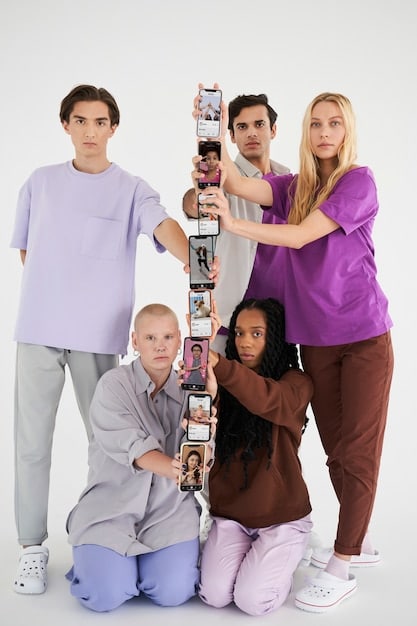
Console accessibility features from Sony and Microsoft enhance inclusivity in gaming by offering customizable controls, visual aids, and audio adjustments, making games accessible to players with various disabilities.
The world of gaming is constantly evolving, and with it comes a growing awareness of the importance of inclusivity. Console accessibility features: How are Sony and Microsoft making gaming more inclusive? Both Sony and Microsoft are actively implementing features that cater to gamers with disabilities, ensuring that everyone can enjoy the immersive experiences their consoles offer.
Understanding the Need for Console Accessibility Features
Accessibility in gaming is about removing barriers that prevent people with disabilities from fully participating. This includes visual, auditory, motor, and cognitive impairments. By providing customizable options and assistive technologies, console manufacturers like Sony and Microsoft can significantly broaden their audience.
The Importance of Inclusive Design
Inclusive design is a philosophy that aims to create products and services that are usable by as many people as possible, regardless of their abilities. In gaming, this means considering the needs of players with disabilities from the outset, rather than adding accessibility features as an afterthought.
Challenges Faced by Gamers with Disabilities
Many gamers with disabilities face challenges such as difficulty using standard controllers, seeing on-screen text or images, or hearing important audio cues. These challenges can make gaming frustrating or even impossible.
- Motor impairments can make it difficult to press small buttons or use joysticks accurately.
- Visual impairments can make it hard to see on-screen details, read text, or distinguish colors.
- Auditory impairments can prevent players from hearing important sound effects or voice communication.
Ultimately, offering these console accessibility features is a big leap forward. By understanding these needs, console manufacturers can better develop effective solutions.
Sony’s Approach to Accessibility on PlayStation
Sony has been making strides in recent years to improve accessibility on its PlayStation consoles. They’ve implemented a range of features to cater to different needs, from controller customization to visual aids.

Key Accessibility Features on PlayStation
PlayStation offers several key accessibility features designed to enhance the gaming experience for players with disabilities. These features cover a range of needs, including visual, auditory, and motor accessibility.
Controller Customization Options
The PlayStation DualSense controller offers extensive customization options. Players can remap buttons, adjust trigger sensitivity, and even use third-party adaptive controllers.
This level of customization allows players to create a control scheme that works best for their individual needs. For example, someone with limited hand movement could remap essential actions to easily accessible buttons.
- Button remapping allows players to assign different functions to different buttons.
- Adjustable trigger sensitivity can help players with limited hand strength.
- Third-party adaptive controllers offer a wide range of input options.
In conclusion, Sony’s commitment to controller customization significantly improves accessibility for a wide range of gamers. These features enable a more personalized and inclusive gaming experience for everyone.
Microsoft’s Commitment to Inclusive Gaming on Xbox
Microsoft has long been a leader in accessibility, and their Xbox consoles are no exception. They have implemented a wide range of features, including the groundbreaking Xbox Adaptive Controller.
The Xbox Adaptive Controller
The Xbox Adaptive Controller is a revolutionary device designed to accommodate gamers with limited mobility. It features large, easily accessible buttons and ports for connecting external switches, buttons, and joysticks.
This controller allows players to create a customized control setup that perfectly suits their needs. It’s a game-changer for many gamers who previously struggled to use standard controllers.
Software Accessibility Features
In addition to the Adaptive Controller, Xbox offers a range of software accessibility features. These include text-to-speech, speech-to-text, and customizable subtitles.

- Text-to-speech allows players to have on-screen text read aloud.
- Speech-to-text enables players to communicate using their voice.
- Customizable subtitles make it easier to follow dialogue and understand the narrative.
These features provide further opportunities for gamers with disabilities to have a more inclusive and enjoyable experience. Microsoft demonstrates a commitment to ensuring all players get an equal opportunity to get involved.
Comparing Accessibility Features: Sony vs. Microsoft
While both Sony and Microsoft are making strides in accessibility, their approaches differ in some key areas. Microsoft has focused heavily on hardware accessibility, while Sony has prioritized software customization.
Hardware vs. Software Accessibility
Microsoft’s Xbox Adaptive Controller is a prime example of their commitment to hardware accessibility. Sony, on the other hand, has focused on providing robust software customization options within their PlayStation consoles.
These different approaches reflect the companies’ overall philosophies. Microsoft aims to provide a universal solution that can be adapted to different needs, while Sony emphasizes individual customization.
Strengths and Weaknesses of Each Approach
Both approaches have their strengths and weaknesses. Microsoft’s Adaptive Controller is highly versatile but can be expensive. Sony’s software customization is affordable but may not be sufficient for all gamers.
A combination of both hardware and software solutions is ultimately needed to create truly inclusive gaming experiences. Both companies are continually improving and expanding these features.
Sony is on the right track with its new Access controller designed for PS5, but for now Xbox remains a better option when it comes to controller adaptivity.
The Future of Console Accessibility
The future of console accessibility looks bright. As technology advances and awareness grows, we can expect to see even more innovative solutions that cater to the needs of gamers with disabilities.
Emerging Technologies and Trends
Emerging technologies such as eye-tracking, brain-computer interfaces, and AI-powered assistance are poised to revolutionize console accessibility. These technologies could provide new ways for gamers with disabilities to interact with their consoles.
Eye-tracking could allow players to control on-screen actions with their gaze. Brain-computer interfaces could translate brain activity into game commands. AI-powered assistance could provide real-time support and guidance.
Collaboration and Community Input
Collaboration between console manufacturers, game developers, and the disability community will be crucial for driving progress in console accessibility. By working together, we can ensure that future games and consoles are designed with inclusivity in mind.
- Console manufacturers can consult with disability organizations to get feedback on their accessibility features.
- Game developers can incorporate accessibility options into their games.
- The disability community can provide valuable insights and suggestions.
This ongoing effort is critical to ensuring every gamer can be included.
How to Find and Utilize Accessibility Features
Finding and utilizing accessibility features can sometimes be challenging. Console manufacturers and game developers need to do a better job of communicating these options to players.
Navigating Console Settings
Most consoles have a dedicated accessibility section in their settings menu. This section contains options for customizing controls, adjusting visual and audio settings, and enabling assistive technologies.
Players should explore these settings to find the options that work best for them. Experimenting with different settings can help players discover new ways to improve their gaming experience.
Resources and Support
There are many resources and support networks available for gamers with disabilities. These include online forums, disability organizations, and accessibility consultants.
Players can connect with these resources to get help with finding accessibility features, troubleshooting issues, and sharing their experiences with other gamers.
| Key Aspect | Brief Description |
|---|---|
| 🎮 Controller Customization | Remap buttons, adjust triggers, and use adaptive controllers. |
| 🔊 Audio Features | Text-to-speech, customizable subtitles, and spatial audio adjustments. |
| ⚙️ Adaptive Controller | Microsoft’s revolutionary controller with ports for external devices. |
| 👁️ Emerging Tech | Eye-tracking and brain-computer interfaces will improve accessibility. |
Frequently Asked Questions
▼
Console accessibility features are options and settings that allow gamers with disabilities to customize their gaming experience. These features aim to remove barriers preventing full participation.
▼
The Xbox Adaptive Controller is a special controller designed for gamers with limited mobility. It has ports for external switches, buttons, and joysticks, allowing for highly customized setups.
▼
You can find accessibility settings on PlayStation in the settings menu. Look for a section labeled “Accessibility” or “Ease of Access” to find options for customization.
▼
It ensures that everyone, regardless of their abilities, can enjoy and participate in gaming. Inclusive design broadens the audience and provides equal opportunities for entertainment and social interaction.
▼
Emerging technologies include eye-tracking, brain-computer interfaces, and AI-powered assistance. These innovations can create new ways for gamers with disabilities to engage with their consoles.
Conclusion
Sony and Microsoft have both made significant strides in making gaming more accessible, though they approach the issue from different angles. As technology continues to advance, gaming will only be more inclusive to everyone, which is a win for all players.





